This book provides a brief overview of some of the big changes, including semantic tags (<nav>, <heading>, <footer>), easier multimedia options (no more <embed> for us!), more native support for forms and... canvasses. I must admit, I was really unmoved by the canvas section until the guide talked about the improved animation options. However, I can see how it would also be useful when trying to create a streamlined background using a static image.
Perhaps it's the application developer in me, but forms were the part that I got the most excited about. (Note: you're still going to need some basic scripts to make these really sing, but they provide sites where you can easily find some.) I was also excited about the Table review, although it doesn't appear that those capabilities have been enhanced in this release.
It's pretty clear going through the guide that the paradigm has solidified to put as much of the style information as possible into the CSS, or Cascading Style Sheets. This isn't new- developers have been moving in this direction for a while. To facilitate this, certain attributes that were available in before have been taken away so that they must be moved into a style sheet. (The example they use is "align".)
Not a perfect guide: because the specifications haven't changed in over a decade, it would have been helpful if the new features had been highlighted on the page they were mentioned on; "New To HTML5" in bold letters, or some other highlight. It also doesn't touch too much on the issues HTML5 is likely to encounter across browsers; the only time it makes real mention of it is in the multimedia section.
Still, this is overall a great guide for someone who wants to understand the changes to HTML5 and even briefly refresh HTML basics.
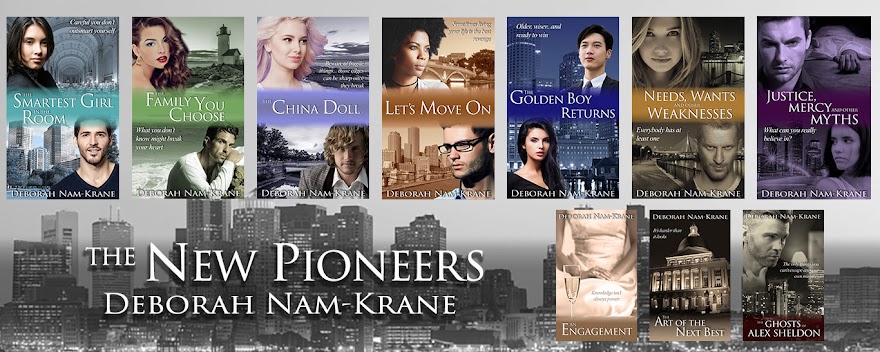
No comments:
Post a Comment